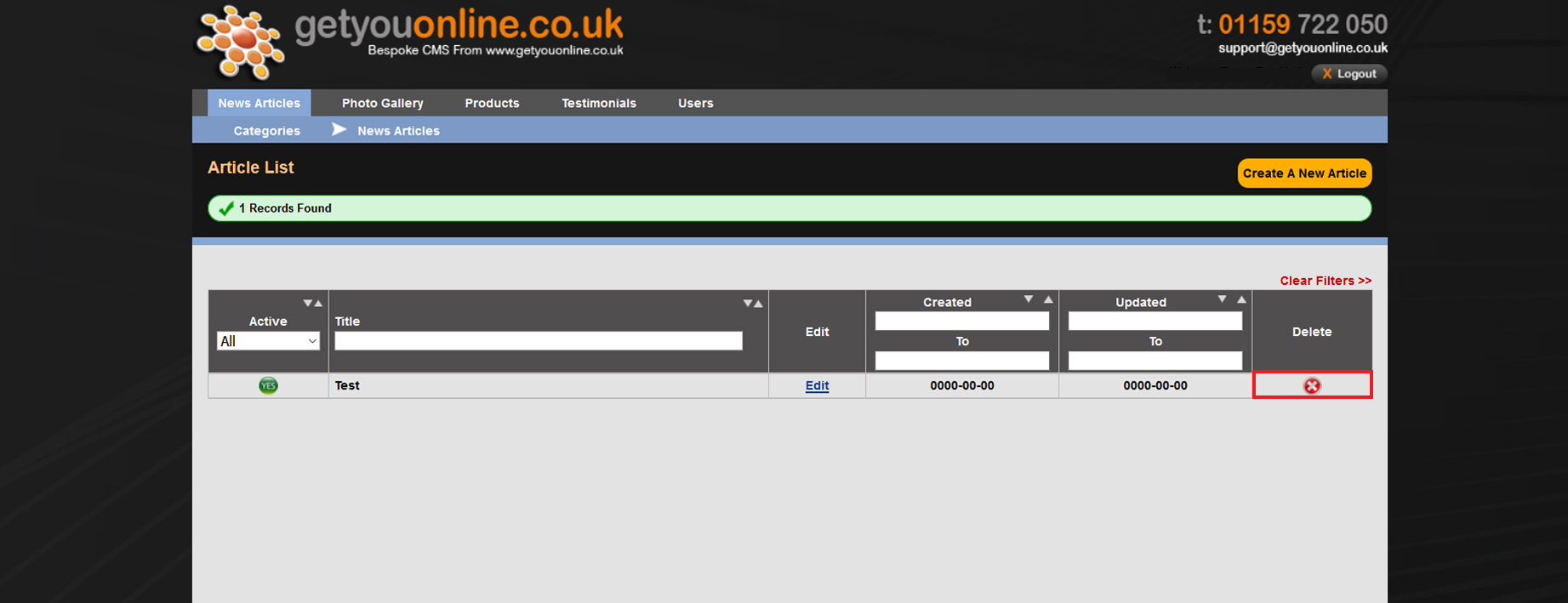Adding News Articles To Your Website V2 CMS
Step 1. Go to your website and add /administrator after your domain name. Example www.yourdomainname.co.uk/
Step 2. Enter your email address and password, provided by Getyouonline.co.uk and then click the log in button.

Step 3. Click the News Article tab, then click News Articles in the menu dropdown.
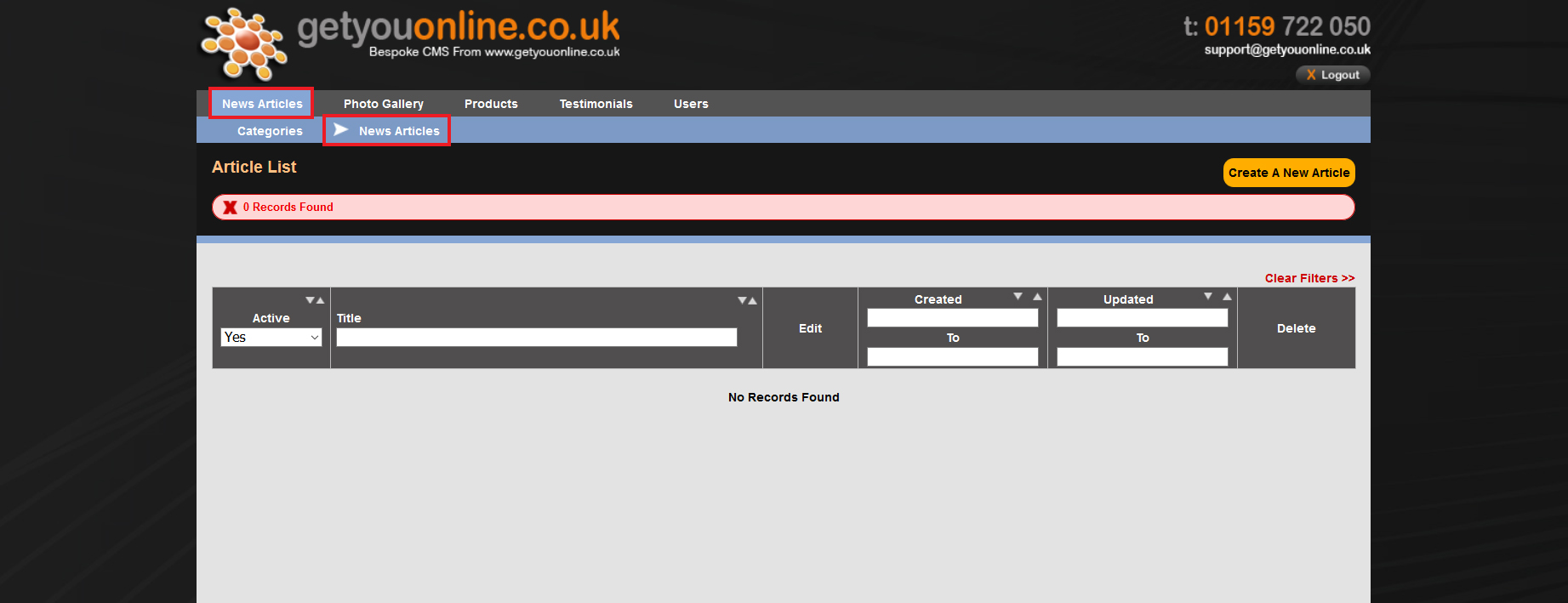
Step 4. Click the Create A New Article yellow button on the right hand side to add a new news article.
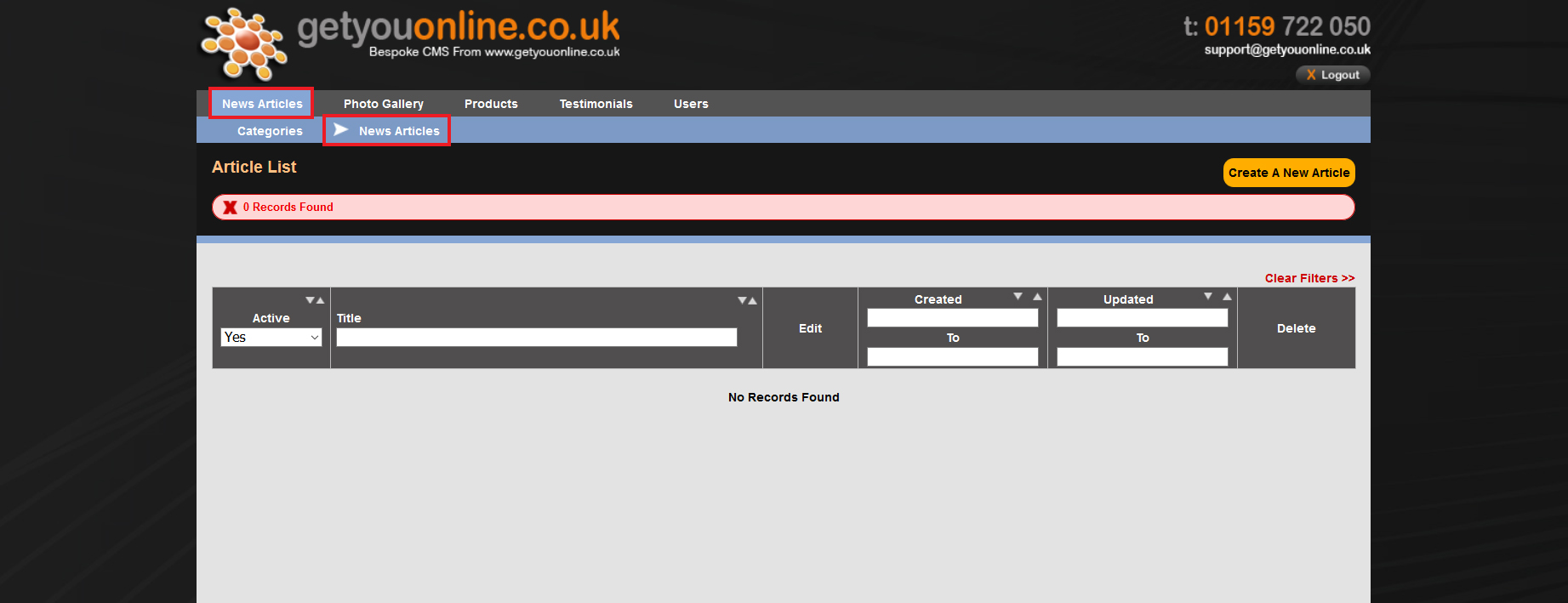
Step 5. Follow the steps below and enter the details to add the details of your news article.
- Enter the title of the news article.
- Create the date of the news article.
- Enter the text content of the news article.
- Add the news article to a category (to add a new category, go to the categories tab at in the dropdown at the top of the page).
- Choose if you wish the news article to be published on your website.
- Click the browse button to add an image with the news article.
- Click the Add New Article to save the news article or click Add New Article & Close to complete the news article.
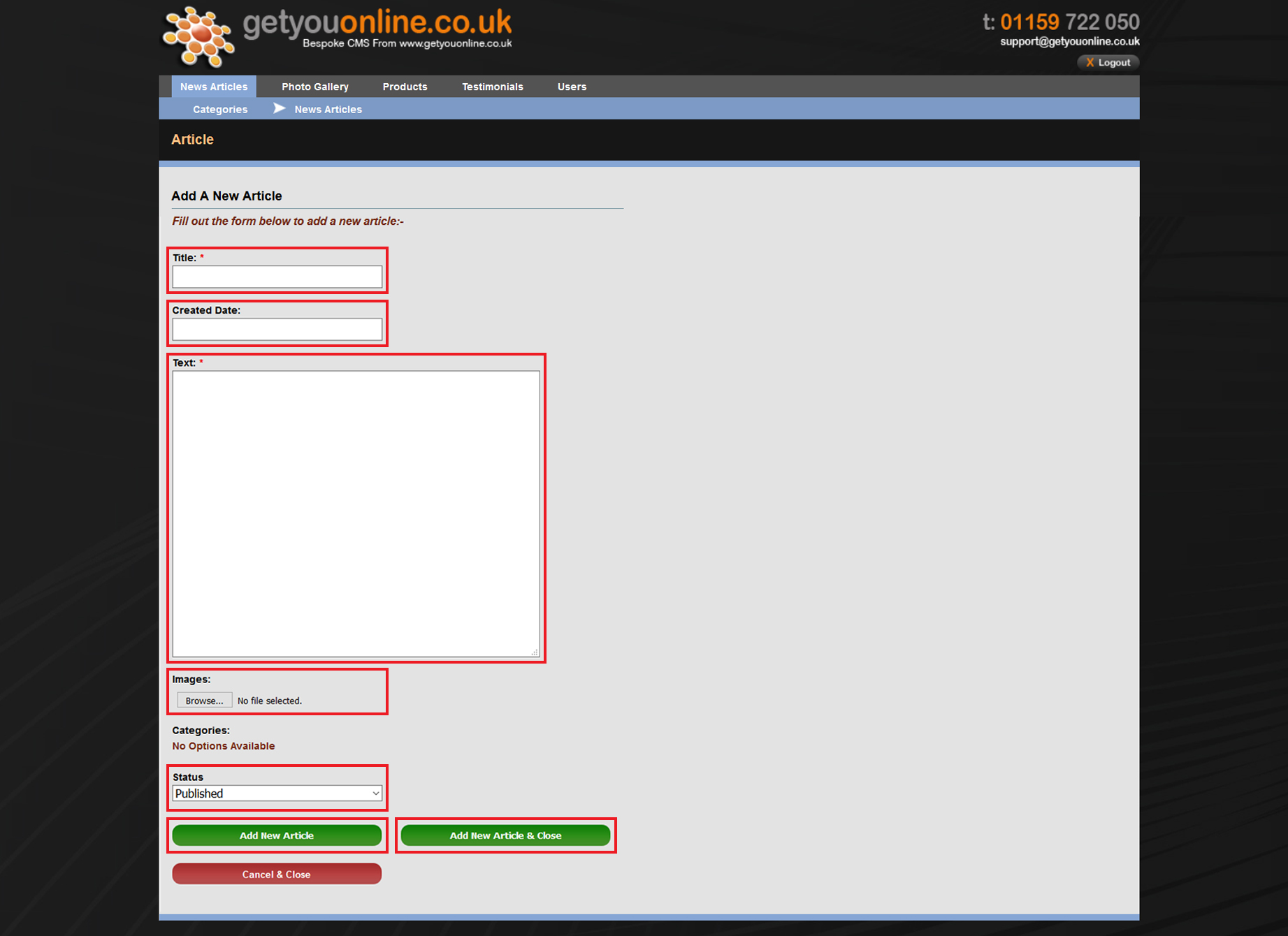
Step 6. If all the correct details are successful you will see a green tick displaying the amount of news articles you have.
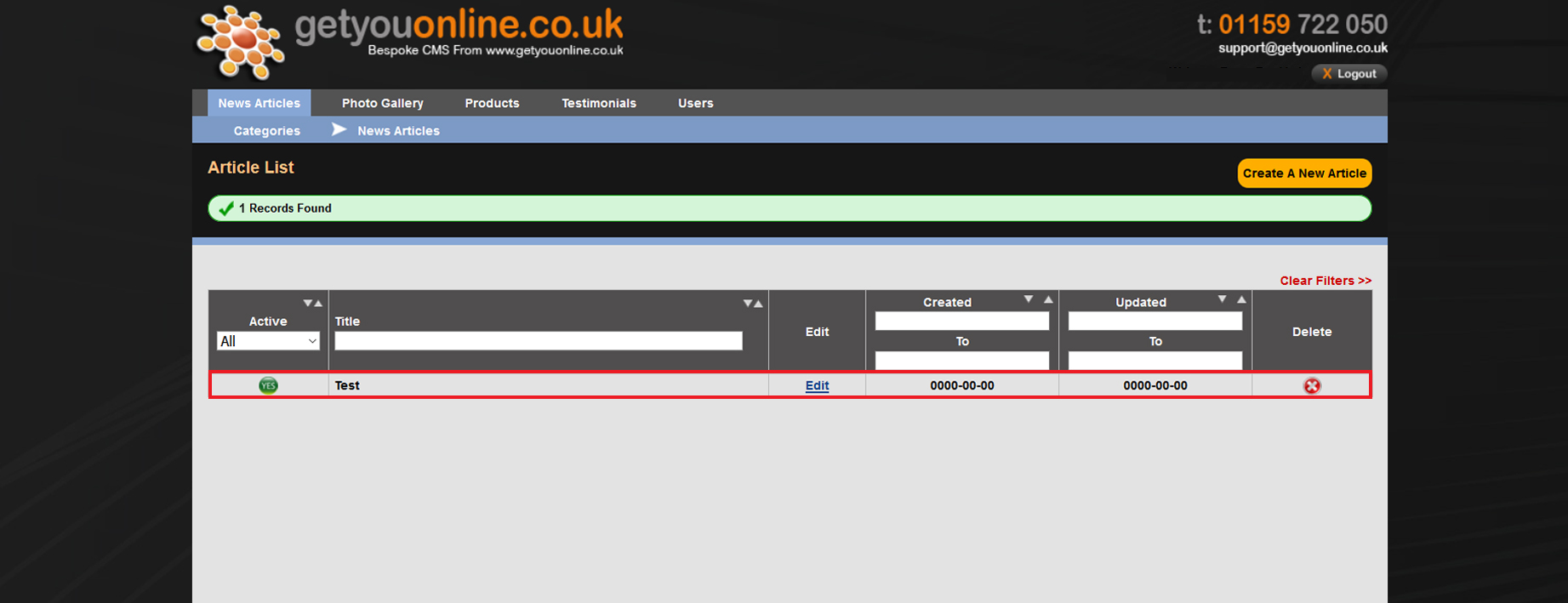
Step 7. If you wish to delete a news article click the red cross and confirm deleting the news article.